The Execute Command
The Execute command executes the highlighted expression in a fashion similar to what would happen if the expression were a clause inside of a function that was being executed. If the Calc.eql library is loaded, then the Execute command also includes things like executing derivatives and integrals. The keystroke for the Execute command is the "x" key.
Examples of the uses of the Execute command include:
- Function calls can be executed. For example, if you highlight the expression Simplify[x + x] and invoke the Execute command, the expression will become 2*x.
- Assert expressions can be executed. Note that Assert expressions with the
MatchParameters object on the left-hand side won't execute because this match
object depends on there being parameters passed into a parent function. Assert expressions
like:
work, in this case, the returned expression is "y + x".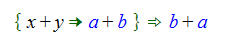
- Lambda abstraction expressions can be executed, for example, the Execute command on the
expression:
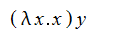
evaluates this expression to "y".
- When the Calc.eql library is loaded in the document, the Execute command is used to evaluate integrals and derivatives. See The Calc Library for more information.
