The Result List Pop-up
The result list pop-up provides a way for the user to select a result when a command returns multiple expressions.
In some cases, commands can return more than one result. For example, the Division command on
ab/cd
returns the following choices:
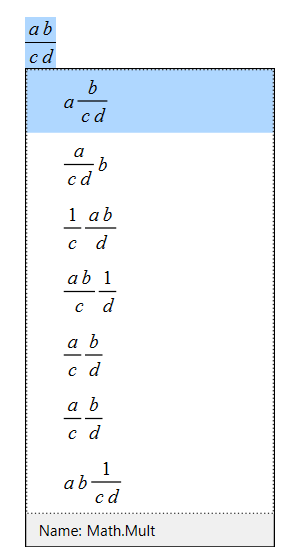
In these cases, the result list opens in a pop-up window that shows all of the available options. Use the mouse or arrow keys to highlight the appropriate result, then use the Enter, Tab, or Spacebar key or double-click to select a result.
