The Unit Test Runner
The Unit Test Runner provides a centralize location to view, manage and run all of the unit tests in a document and its libraries. From the Unit Test Runner, you can run the unit tests in a single Unit Test Module, you can run all of the tests in a selection of modules or you can run all of the tests in the whole document.
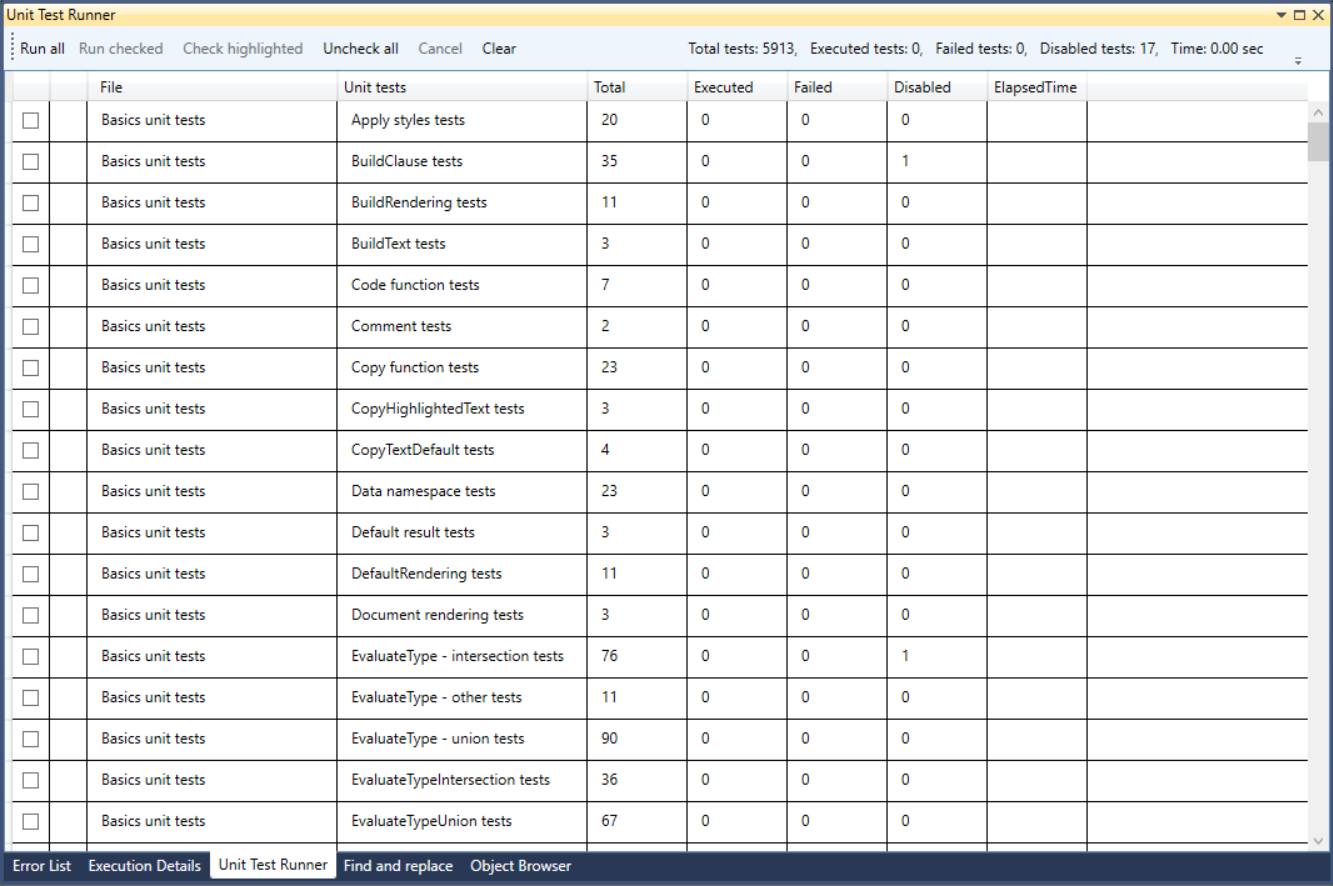
- Run all - runs all of the tests in all of the items listed in the Unit Test Runner
- Run checked - runs all of the tests in the selected items
- Check highlighted - checks or unchecks the highlighted items
- Uncheck all - unchecks all of the items in the list
- Clear - clears all of the execution results
The right side of the top bar displays the total number of tests in the document and all of its libraries, the number of tests that have been executed, the number that failed, the number that are disabled and the elapsed time. Tests can be sorted by column by clicking the column heading.
Running the tests in a single Unit Test Module
Right click a unit test module, then select Run unit test (F8) from the context menu.
Individual unit test documents can be opened and viewed by double-clicking the unit test name.
Running the tests in a selection of Unit Test Modules
The Unit Test Runner has a column that allows users to check which tests should be run. You can highlight multiple unit test modules by selecting one item and using Shift + Up/Dn arrow keys or using Shift + mouse click or Ctrl + mouse click in the usual way. The Check highlighted button will check/uncheck all of the selected items.
Select the Run selected button on the status bar to run all of the tests in the checked items.
Running all of the tests in the document
Select Run all in the top bar. After the unit tests finish running, if any tests failed then you can click on the column heading for the Failed column to sort by failed tests. Double clicking on one of the entries in the list will open that Unit Test Module allowing you to see the specific tests that failed.
A few notes about the Unit Test Runner:
- Open the unit test runner by select View > Unit Test Runner or press Shift + F7.
- Tests can be sorted by column by clicking the column heading.
-
Unit Test Modules can be opened and viewed by double-clicking the on one of the list items.
- The Unit Test Runner executes the unit tests in the background using multiple threads. The time displayed at the top of the unit test runner window is the elapsed time starting when you press the Run button and ending when the last unit test is completed. The time on each line in the unit test runner is the time it took to execute the unit tests in that module. Since the tests run in multiple threads, it's expected that the sum of the times in the Elapsed time column is longer than the time displayed at the top.
