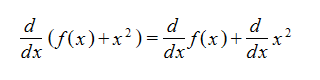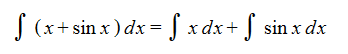The Expand Command
The Expand command is used to change an expression to an expanded form. For example, Expand applied to the expression x*(y + 1) give x* y + x. This command typically just modifies the highlighted term. The keystroke for the Expand command is the "e" key.
In addition to simple expansions of algebraic expressions, for example:
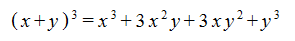
the expand command works on a number of other expressions, including:
- Roots:
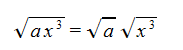
- Absolute value:
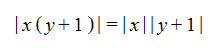
- Summation:
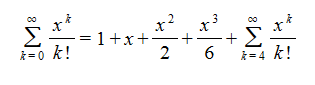
(in this case, the expand command has been used several times in a row)
- Trig functions:
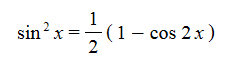
- Derivatives and integrals: