The Convert Command
The Convert command is used mainly when you are editing expressions. Unlike the Equivalence command, the results generated by the Convert command are usually not mathematically equal to the starting expression. The keystroke for the Convert command is the "c" key.
Examples of the Convert command include:
- Changing real numbers back and forth to scientific notation.
- Conversions between related objects, for example, you can convert between the assert objects or between the various pattern matching objects.
- In the Trig.eql library, the Convert command handles moving back and forth between degrees and radians.
- If the Units library is loaded in the document, then a variety of units conversions are available using the Convert command. Converting meters to feet would be one example.
- Change namespace of a variable
For example, if you create the variable x an expression in a Document module it will be in the Local namespace. Highlighting and using the Convert command will allow you to move it to the Variables namespace.
- Add parameters to a variable
If you want to create
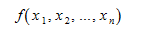
the fastest way to do this is to create f, insert a parameter using the Insert command, then highlight the empty box and use the Convert command and select
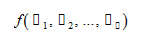
Now all that is left is to put x and n in the appropriate places.
- Add decorations to a variable
If you just start with x and highlight and use the Convert command, a list of options will be offered that includes hats and dots and so on.
- The Convert command can be used to connect expressions. See Positioning Content for more details.
